Budget and Price/Performance Recommendations
Budget is an important factor when building a computer, and choosing the right products will help you build a system that is both suitable for your needs and efficient in terms of price/performance.
System Recommendations for Different Budgets
Low Budget (Basic Use):
Processor: AMD Ryzen 3 or Intel Core i3
Motherboard: An affordable motherboard with basic features
Memory (RAM): 8GB DDR4 RAM
Storage: 240GB SSD or 1TB HDD
Graphics Card Integrated graphics (without GPU)
Power Supply: 400W should be enough
Safe: An affordable safe
Medium Budget (Moderate Use and Gaming):
Processor: AMD Ryzen 5 or Intel Core i5
Motherboard: A motherboard with a mid-range chipset and expansion options
Memory (RAM): 16GB DDR4 RAM
Storage: 480GB SSD and 1TB HDD or 2TB HDD
Graphics Card: A mid-level GPU such as NVIDIA GTX 1660 or AMD RX 5600 XT
Power Supply: A PSU between 550W-650W
Chassis A case with good airflow and expansion options
High Budget (High Performance and Gaming):
Processor: AMD Ryzen 7 or Intel Core i7/i9
Motherboard: A motherboard with the latest features and high performance
Memory (RAM): 32GB DDR4 RAM
Storage: 1TB NVMe SSD and 2TB HDD
Graphics Card: A high-performance GPU such as NVIDIA RTX 3070 or AMD RX 6800 XT
Power Supply: A high quality PSU between 750W-850W
Chassis A chassis with expansion options and premium features
Price/Performance Products and Brands
Processors: AMD Ryzen series processors (Ryzen 3, Ryzen 5, Ryzen 7, Ryzen 9)
Intel Core i3, i5, i7, i9 series processors
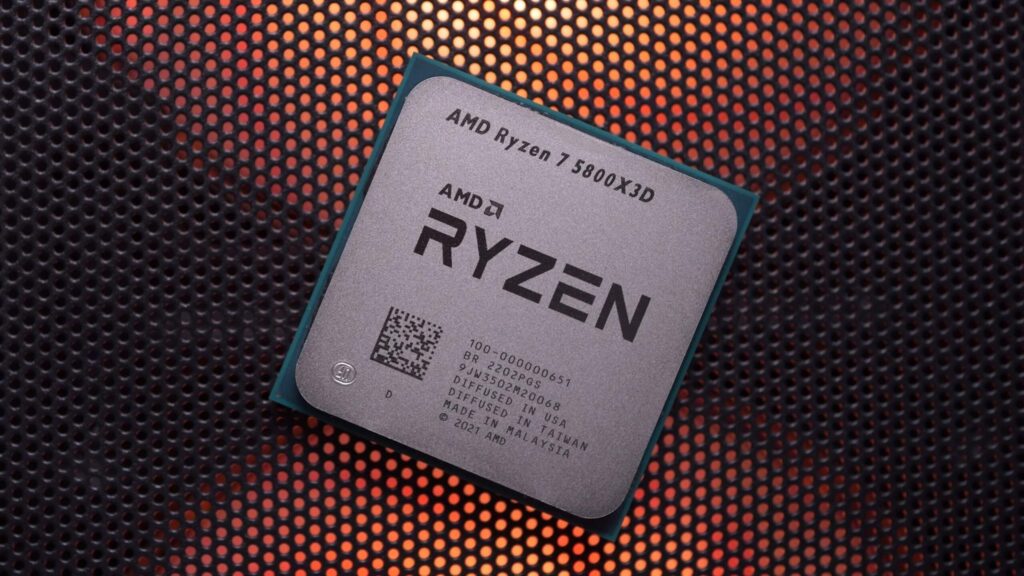
Motherboards: Affordable and performance motherboards from brands such as ASUS, MSI, Gigabyte, ASRock
Memory (RAM): DDR4 memory from brands such as Corsair, G.Skill, Kingston
Storage: SSD and HDD models from brands such as Samsung, Western Digital, Crucial
Graphics Cards: NVIDIA GTX and RTX series, AMD RX series graphics cards
Performance models from brands such as ASUS ROG Strix, MSI Gaming X, Gigabyte Aorus

Power Supply: High quality power supply manufacturers such as Corsair, EVGA, Seasonic
Chassis: NZXT, Cooler Master, Fractal Design, and others offering airflow and expansion options
Note that these brands and products offer a good balance in terms of price/performance. By choosing the right components for your needs, you can use your budget efficiently.
Conclusion and Additional Resources
The process of collecting computers can be complicated, but with the right resources you can make it easy and successful.
Here are some useful resources and communities related to computer building: Useful Resources on Computer Assembling
Technology Magazines and Sites: Technology magazines and websites provide you with information about new products. You can especially benefit from review and comparison articles.
YouTube Channels and Review Videos: By watching detailed review videos about computer components, you can get to know the products better and see their performance.
Manufacturer Websites and Manuals: Official websites of component manufacturers provide product specifications and installation guides. These resources give you direct access to reliable information.
Forums and Communities: Forums and communities where you can get in touch with people who are experienced in building computers, help you find answers to your questions and learn from their experiences.
Collecting Guides and Communities
Reddit /r/buildapc: This subreddit has a large community of computer builders who can help you by sharing guides, advice and experiences.
Tom’s Hardware Forum: Specializing in hardware topics, this forum offers detailed guides and reviews. It also consists of an active community to answer users’ questions.
Linus Tech Tips Forum: The community of famous YouTuber Linus Sebastian has a wealth of knowledge on the topic of computer building. You can find guides, reviews and user experiences in the forum.
PCPartPicker: This platform helps you to select, compare and check compatibility of components, making your PC assembly process easier.
Manufacturer Websites:Component manufacturers’ websites often have installation guides, driver download pages, and support forums. Use these resources to find the right information.
These resources and communities will guide you through the PC building process and help you make the right decisions. Remember, the PC building process can be shaped by your personal preferences and needs, so it’s important to choose the components that best suit you.