Computer Assembly Series Part 1 Processor Motherboard
Processor (CPU) Selection
One of the most important steps in building a computer is choosing the processor (CPU). The processor is known as the brain of the computer and manages all operations. Choosing the best processor for your needs directly affects the performance and efficiency of your computer. Here are some basic criteria to consider when choosing a processor:
- Processor Brands
There are two main processor manufacturers: Intel and AMD. Both brands offer processors in different price and performance segments.
Intel: Generally known for its high-performance and energy efficient processors. The Intel Core series (i3, i5, i7, i9) offers a wide range of options.
AMD: The Ryzen series has made a big splash in recent years. AMD processors are very successful in multi-core and multi-threaded applications with high price/performance ratio.
- Number of Cores and Threads
Core: Processing units inside a processor that can operate independently. The more cores, the more operations can be performed at the same time. For example, a processor with 4 cores can execute four different processes at the same time.
Threads: Each core can support multiple threads. This allows the processor to perform more operations at the same time. Hyper-threading (Intel) and SMT (AMD) technologies increase the number of threads per core.- Clock Speed
It determines the operating speed of the processor and is usually expressed in GHz (gigahertz). A higher clock speed allows the processor to perform faster operations. However, higher clock speed does not always mean better performance; it must be balanced with the number of cores and threads.
- Clock Speed
- Cache
It works as short-term memory for the processor. The larger the cache, the faster the processor can access data. There are L1, L2 and L3 cache levels, with L1 being the fastest and L3 having the largest capacity.
- TDP (Thermal Design Power)
Indicates the maximum power consumption and heat dissipation of the processor. High TDP processors consume more power and generate more heat, so they require a better cooling system. Low TDP processors are energy efficient and heat up less.
- Intended Use
The intended use of the computer is also an important factor when choosing a processor. Here are some usage scenarios and recommendations for a suitable processor:
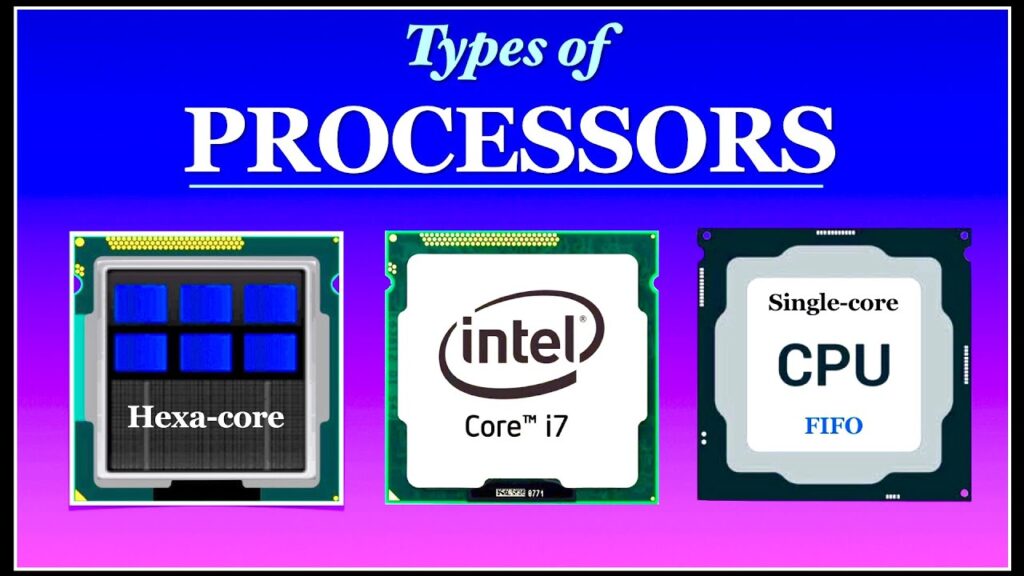
Daily Use and Office Work: Intel Core i3 or AMD Ryzen 3 series processors provide enough performance for basic tasks.
Gaming: Intel Core i5/i7 or AMD Ryzen 5/7 series processors are ideal for high-performance gaming.
Professional Work and Content Production: Intel Core i9 or AMD Ryzen 9 series offer high core and thread counts for heavy-duty tasks such as video editing, 3D modeling, and more.
Motherboard Selection
Choosing a motherboard is a critical step in the computer building process, as it is critical to the performance and compatibility of your system. The motherboard is the basic circuit board where all components connect and communicate with each other.
Choosing the right motherboard ensures long-lasting and trouble-free operation of your system. Here are some basic criteria to consider when choosing a motherboard:

- Socket Type
When choosing a motherboard, you must first remember that it must have a socket type compatible with your processor. Processor sockets are specially designed for specific processor models. The most common socket types:
Intel: LGA 1200, LGA 1700 (for 12th and 13th generation processors)
AMD: AM4, AM5 (for Ryzen series processors)
- Chipset
The chipset determines the features and performance level of the motherboard. Higher level chipsets offer more features and expansion options. For example:
Intel: Z690, B660, H610 (for different segments)
AMD: X570, B550, A520 (for different segments)
- Form Factor
It is the factor that determines the physical size of the motherboard and its fit in your case. The most common form factors:
ATX: Standard size, offering the most expansion slots.
Micro-ATX: Smaller size, medium expansion slots.
Mini-ITX: Compact size, limited expansion slots, ideal for portable systems.
- RAM Slots and Capacity
The type of RAM supported by the motherboard, its capacity and the number of slots are important. Today, DDR4 and DDR5 RAMs are common. You should choose a motherboard that supports the appropriate capacity and speeds according to your needs.
- Expansion Slots
PCIe slots on the motherboard are required for graphics cards, sound cards and other expansion cards. For high-performance systems, motherboards that support PCIe 4.0 or PCIe 5.0 should be preferred.
- Storage Options
The storage options offered by the motherboard determine the speed and capacity of your system. Features like M.2 NVMe SSD slots, SATA ports and RAID support are important. M.2 slots are essential for high-speed storage solutions.
- Connection Options
The connectivity options offered by the motherboard are important for peripherals and network connectivity. USB ports (USB 3.2, USB-C), Ethernet ports, Wi-Fi and Bluetooth support should be considered.
- Cooling and Power Management
High performance systems require a good cooling solution and a powerful VRM (Voltage Regulator Module). High-quality motherboards offer more cooling and stable power distribution.
- BIOS and Software Support
The motherboard’s BIOS and software support make it easy to manage and customize your system. A user-friendly BIOS interface and easy updates are important.
- Brand and Reliability
- Trusted brands usually offer better build quality, better support and warranty options. Well-known brands such as ASUS, MSI, Gigabyte and ASRock offer quality motherboards.