iPhone slowed down reasons | 5 ways to fix a slow iPhone and get it running faster
- If your iPhone is slow, making a few tweaks in the settings can significantly improve performance.
- Common fixes include restarting your iPhone and updating to the latest iOS version.
- You can also try to remove unused apps and clear the cache on your iPhone.
- There are many things like this that slow down your phone
If you are thinking of reasons for iPhone slowdown, there could be several different reasons for this problem. These could include having too many apps or data on your phone, using outdated or faulty software, or hardware problems. Fortunately, there are several easy methods to speed up your iPhone.
What Causes iPhone Slowdown?
Worn out or low-capacity battery: Your iPhone may slow down when its battery life is exhausted or isn’t providing enough power.
Memory issues: If your iPhone doesn’t have enough memory, apps may slow down and close.
Updates: Apple regularly updates the iOS operating system and provides more features and security updates in its new versions. However, some older iPhone models do not support new iOS versions, which may cause the device to slow down.
Unused or unnecessary apps: When you have too many apps installed on your iPhone, they can consume memory and processor capacity, causing the device to slow down.
Device memory: When your iPhone does not have enough storage space, the device may slow down. In this case, you can free up storage space by deleting some files or using cloud storage services.
Apps running in the background: Apps running in the background can also slow down your iPhone.
Therefore, closing apps running in the background can help your device run faster.
Virus or malware: In rare cases, your iPhone may have malware or viruses, causing it to slow down.
What are iPhone Speed Up Methods
Although Apple’s iPhone models are very useful and fast-running devices, some problems may arise over time. The most common among these problems is the slowdown of the phone. You may experience problems with opening applications, touch response time, internet speed. And this is pretty annoying. In this case, the first solution that comes to mind is to restart the phone.
There are many cases where problems can be fixed by restarting your phone. For example, if an app crashes or slows down, you can fix the problem by restarting the phone. Also, when you have a problem with the Wi-Fi connection or the internet speed is slow, you can try to fix these problems by restarting the phone.
If a standard restart of your phone doesn’t fix the problem, try a hard reset as well. To do this, press and hold your phone’s home button and sleep/wake button at the same time. After holding it for about 10 seconds, you can be sure that the Apple logo appears. With this process, your phone’s memory is reorganized and the system is sort of “cleaned”.
As a result, the first and simplest solution you can do when your iPhone slows down is to restart the phone. This method will fix the problem most of the time. However, if the problems persist, you may need to seek assistance from a technical service.
iPhone Slowdown Causes and Speed Up Methods!!
Update your iPhone’s operating system
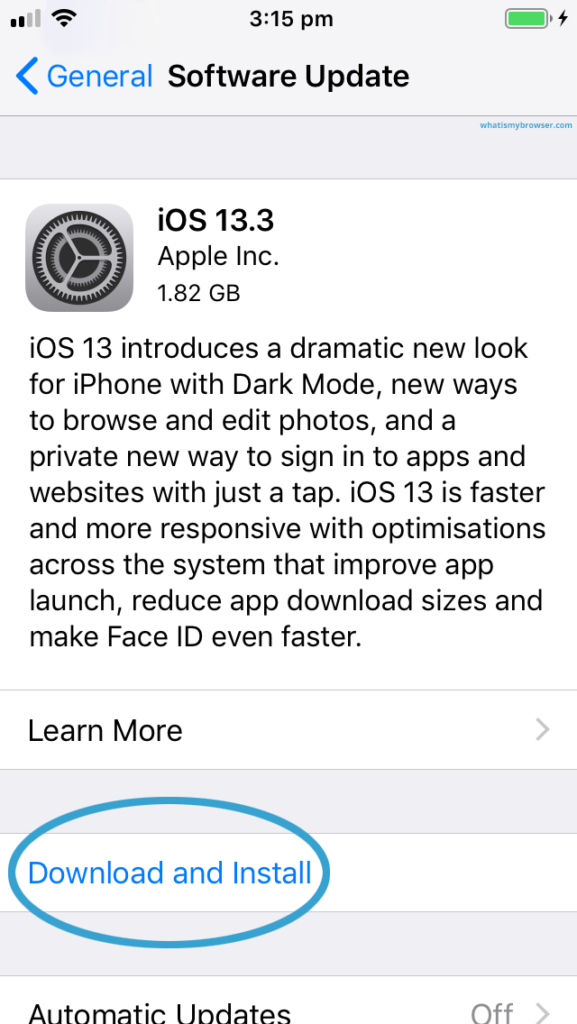
It’s always a good idea to keep your iPhone’s operating system up to date since iOS updates often include important security patches.
But just as importantly, they sometimes include performance tweaks that can make your phone slightly faster or manage the battery life better.
Here’s how to make sure your iPhone is running the latest version of iOS:
1. Open the Settings app.
2. Tap General and then tap Software Update.
3. Make sure that the Automatic Updates option is set to On.
4. If there is an update waiting to be installed, tap on Download and install.
Update your iPhone apps
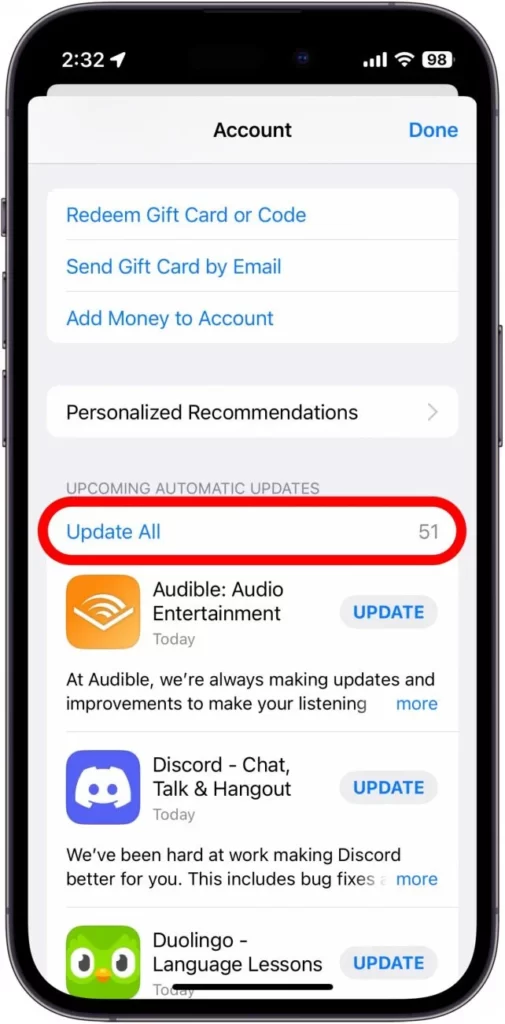
Developers don’t just update apps to give them new features and fix bugs. They also do it to improve their performance, which is why you must always keep them up to date.
If you have Automatic Updates enabled, your phone will do it for you. If not, you have to do it manually.
1. Open the App Store app.
2. Tap the account icon on the top right.
3. On the section with pending updates, tap on Update All to update every app.
Remove apps that you don’t use often
Apps can slow down your iPhone in two different ways. First, if you’re running low on storage, it can slow down your phone. Secondly, rarely used apps running in the background can also hide your phone. Pay attention to this..
Therefore, you should look at the apps you have installed on your phone and uninstall the apps you rarely use.
Dial down the graphics
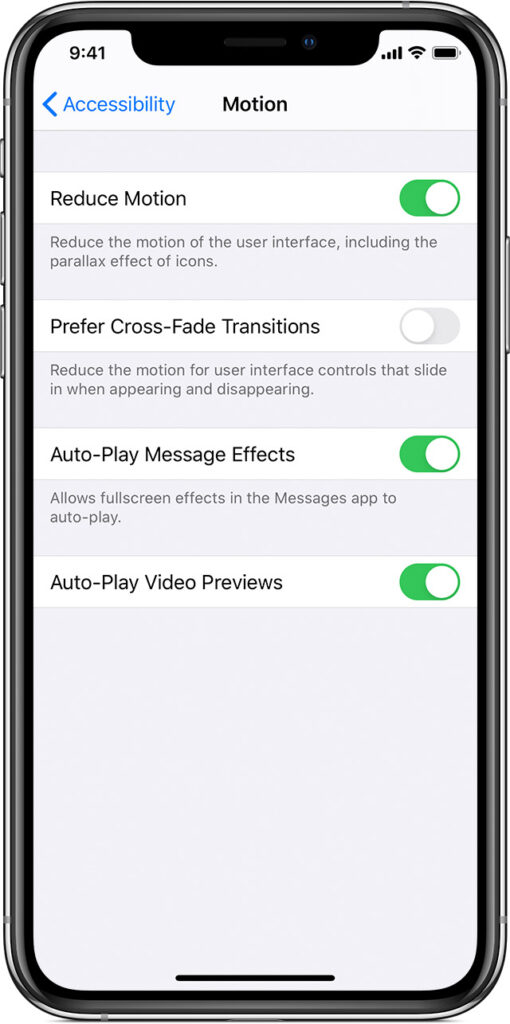
Your iPhone can run a little faster if you reduce the work the CPU puts into displaying fancy graphics.
Check to iPhone Battery Health
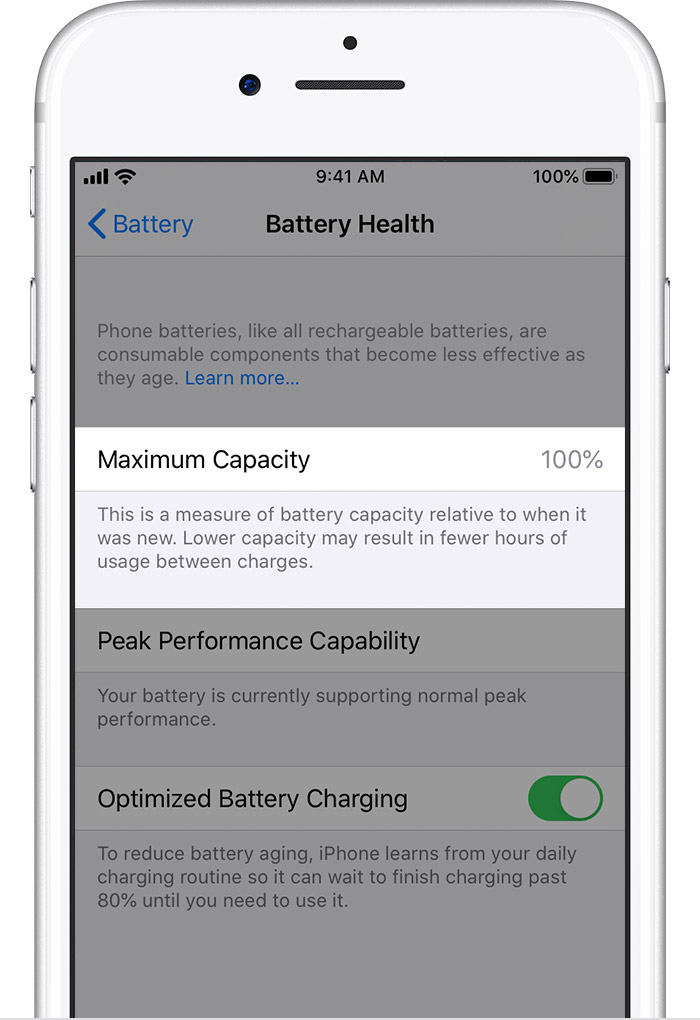
To check your iPhone’s battery health:
- Launch the Settings app and tap Battery.
- Tap Battery Health.
If you see a message stating that your battery’s health has “decreased significantly”, you should consider contacting Apple support to have the battery replaced.